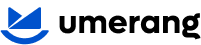How to use the price drop trigger in email automation
The price drop trigger is a smart automation tool designed to boost customer engagement and conversions. By monitoring product pricing in real time, it helps you notify customers the moment a product they’ve shown interest in goes on sale. This proactive communication approach means you can automatically re-engage users with personalized messages—exactly when they’re most likely to purchase.
What the price drop trigger does
This trigger works behind the scenes using WebCommander’s live API to track price changes across your store’s catalog. When a product’s price drops, the trigger activates an automated email flow to notify users who previously interacted with that product.
Instead of manually checking which items are on sale and sending out updates, this automation ensures that customers receive timely, relevant notifications based on real-time product data—streamlining your campaigns and enhancing customer satisfaction.
Set up trigger conditions
To define how and when the trigger should activate, you have two flexible options based on the type of price change:
- Any amount
The flow will trigger for any price drop, regardless of the amount. This is useful for generating excitement around even small discounts. - Custom drop
You can define more specific thresholds for when to send the email:- Percentage drop: Trigger emails when the product’s price drops by a set percentage (e.g., 10% or more).
- Absolute drop: Activate the flow when the price decreases by a fixed dollar amount (e.g., $10 or more).
These options let you tailor your price drop alerts to match your business goals and customer expectations.
Select the products to monitor
Next, choose which products the price drop trigger will apply to:
- Any product
This option applies the trigger across your entire product catalog. It’s ideal for store-wide sales or general discount campaigns. - Specific products
If you want to focus on a few key items—such as high-ticket products, seasonal bestsellers, or overstocked inventory—you can manually select those individual products.
By narrowing the scope, you can create more targeted, strategic campaigns that resonate with your audience.
Define the target audience
To ensure the email is relevant and timely, the system allows you to target users based on their behavior:
- Viewed product
Customers who have visited the product page but didn’t take further action. - Added to cart
Shoppers who added the product to their cart but didn’t complete the purchase. This also includes abandoned cart scenarios. - Initiated checkout
Users who began the checkout process but didn’t finish. - Combination targeting
You can combine these behaviors to build a precise audience—such as users who viewed or added the product to their cart—maximizing your chances of re-engagement.
This behavioral targeting ensures your messages are sent to users already interested in the product, increasing the likelihood of conversion.
Exclude ineligible users
To maintain the relevance of your emails and avoid frustrating customers, the system includes built-in exclusion logic:
- Recent purchasers
Users who have already bought the product within a defined timeframe (e.g., the past 30 days) will be excluded from receiving price drop alerts for that item. - Out-of-stock items
If the product is no longer available for purchase, the trigger will not activate. This prevents your campaign from promoting unavailable items.
These exclusions keep your communications clean, focused, and customer-friendly.
Dynamic product block support for price drop emails
The dynamic product block in the email editor allows you to automatically showcase product details based on real-time updates—perfect for sending timely, relevant emails triggered by price drops. When setting up a flow that uses the price drop trigger, a new metric becomes available within the dynamic product block: price dropped product.
This special metric ensures that your email content aligns with the exact product that triggered the automation. Instead of creating manual emails for each discounted item, the system intelligently pulls product information—such as name, image, updated price, and link—and displays it directly in the email block. This keeps your campaigns dynamic, responsive, and personalized at scale.
8. Use case example
Let’s say a user added a pair of running shoes to their cart last week but didn’t complete the purchase. Now, the product’s price drops by 15%. Here’s how the system responds using the dynamic product block:
- The platform detects the price change in real time through WebCommander’s API.
- It checks whether the product is still in stock to avoid promoting unavailable items.
- It verifies that the user hasn't already purchased the product recently (e.g., within the last 30 days).
- The price drop trigger activates the automation flow.
- The email editor uses the price dropped product metric to dynamically populate the email with product details.
As a result, the user receives a personalized message showing the specific shoes they were interested in, now available at a lower price—complete with updated visuals, pricing, and a clear call-to-action to complete their purchase.